
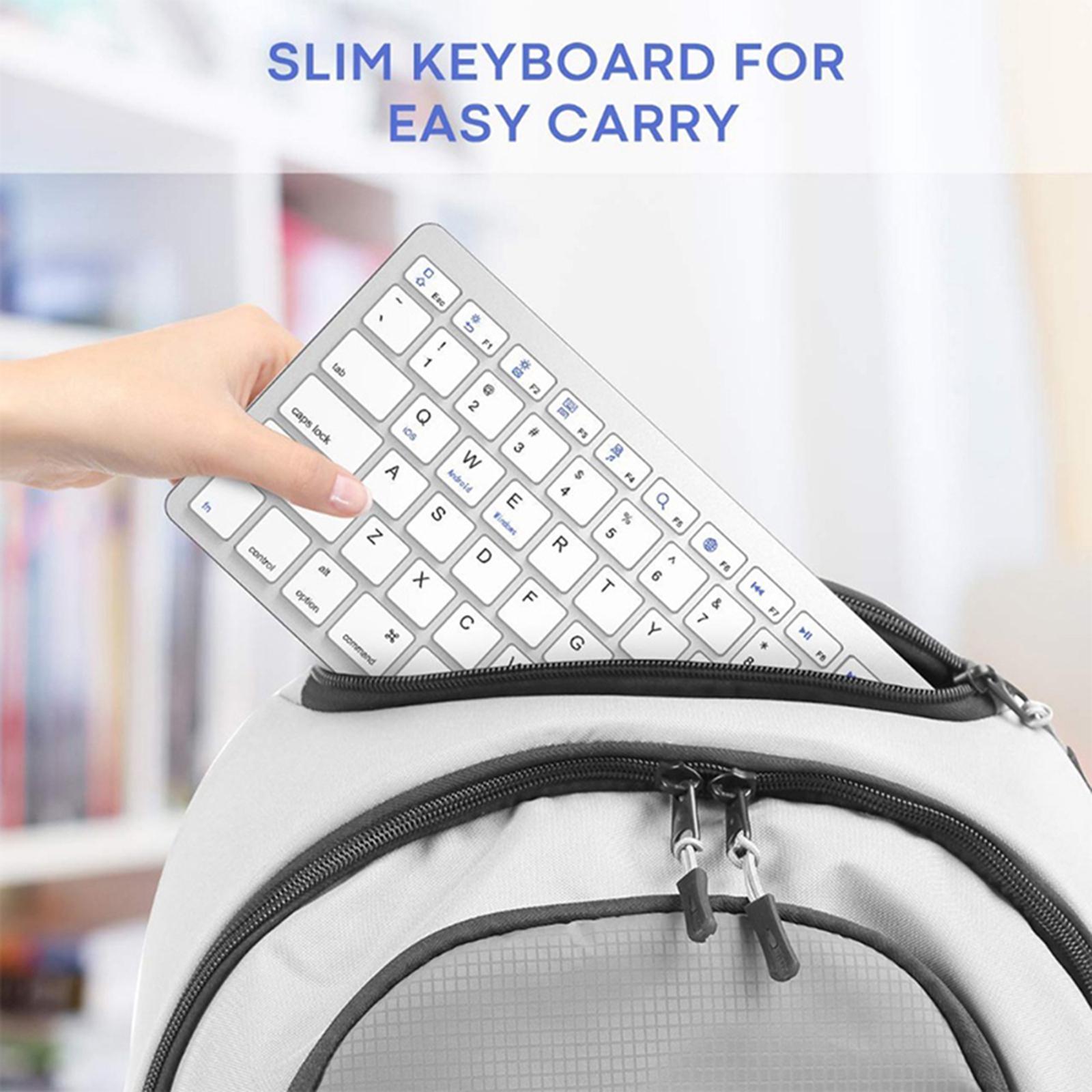
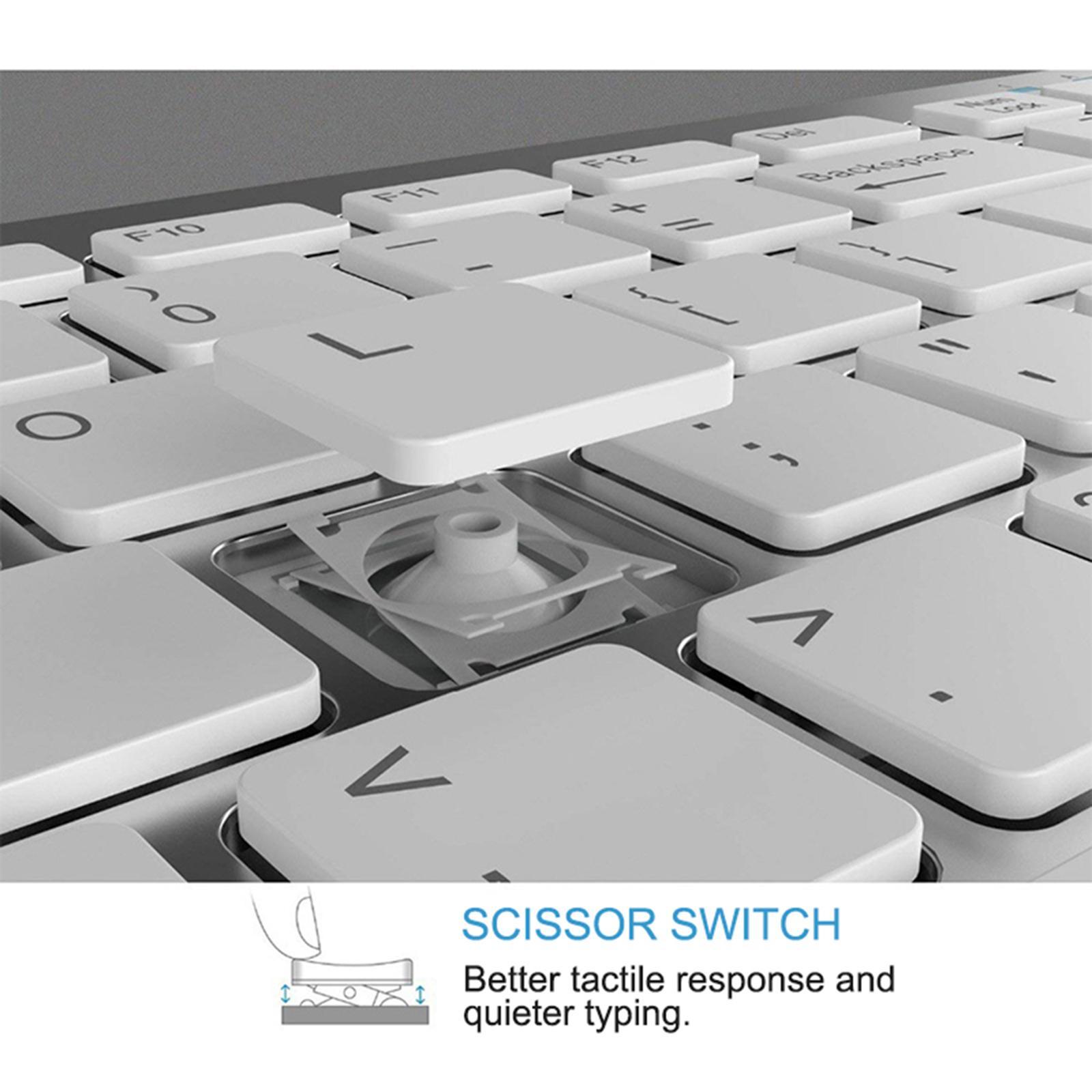


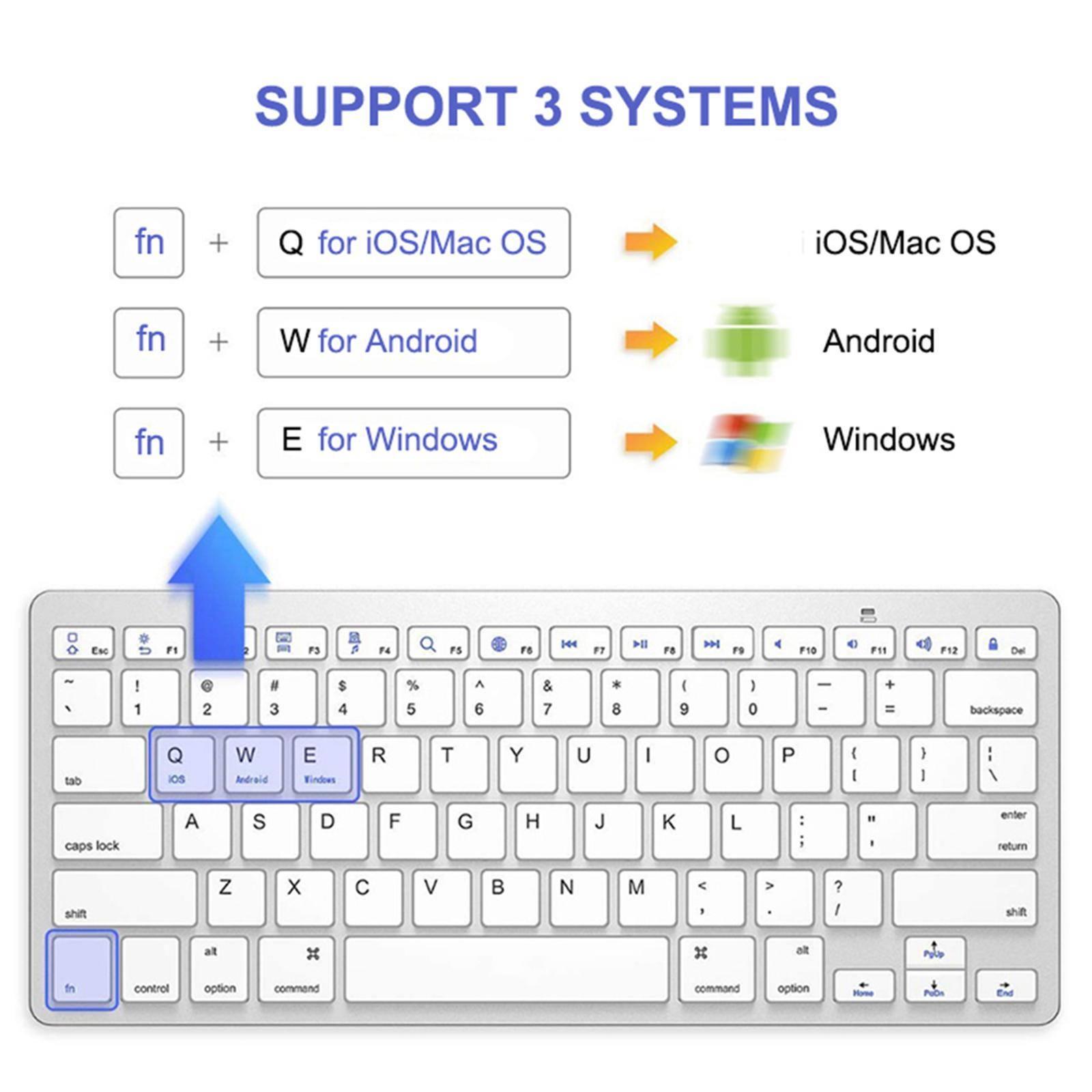
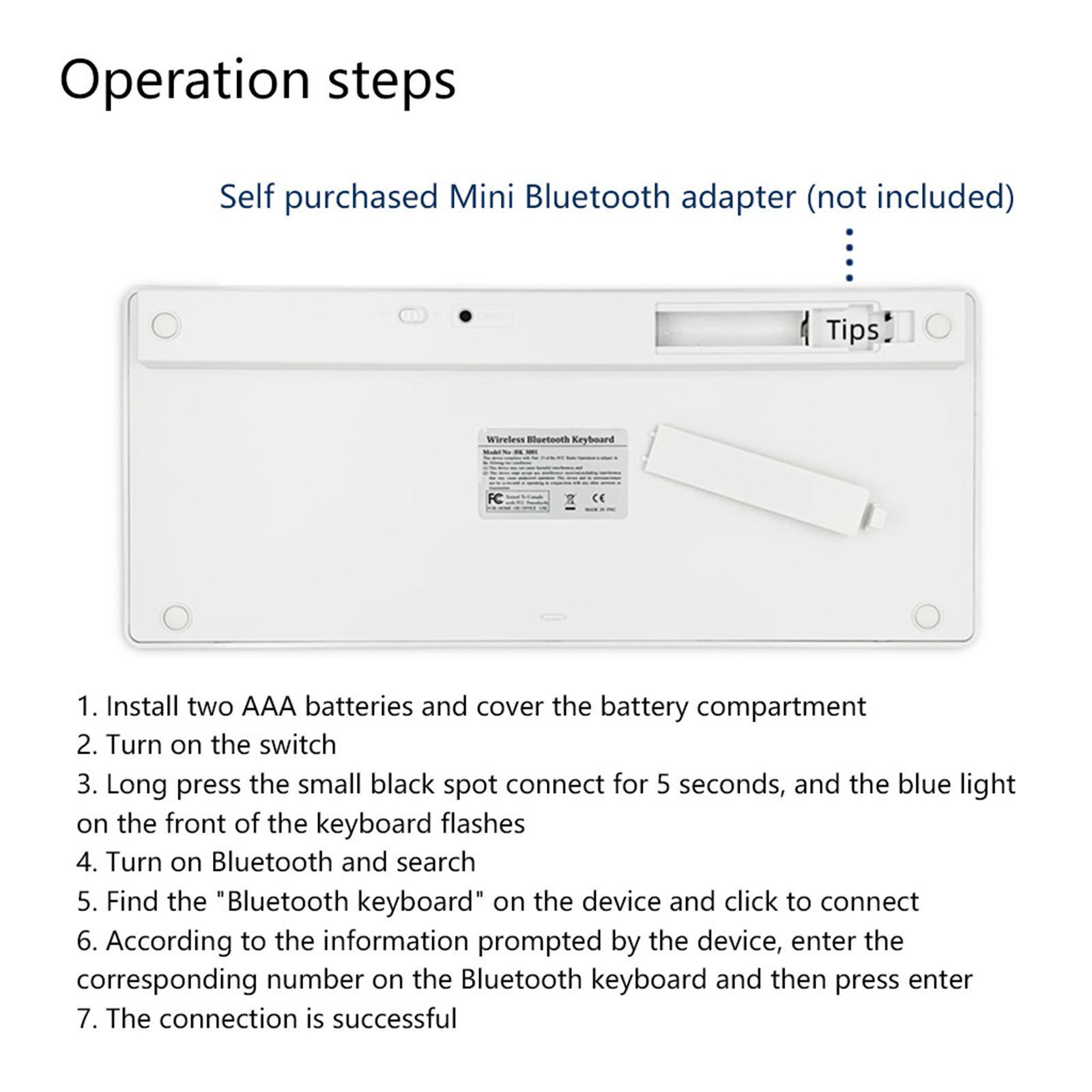


78-Key Arabic Wireless Bluetooth Keyboard Keypad for IOS/Android/Windows
Description: Designed specifically for Arabic input keyboard, the wireless keyboard adopts wireless solution chipset, can provide more stable data transmission and anti-interference ability in a longer distance.Scissor switch, better tactile response and quieter typin

PRETTYIA TECH
@prettyia-techĐánh giá
Theo Dõi
Nhận xét
Description: Designed specifically for Arabic input keyboard, the wireless keyboard adopts wireless solution chipset, can provide more stable data transmission and anti-interference ability in a longer distance.Scissor switch, better tactile response and quieter typing.Easy to use, FN+Q/W/E One click to switch, Fn+Q for iOS/Mac OS, Fn+W for Android, Fn+E for WindowsSlim design, comfortable and ergonomic designs, extremely delicate, naturally revealing fashion sense.Portable suitable for travel, business trip, library, cafe Specification: Name:Bluetooth keyboardNumber of Keys: 78Size: Approx.285x 120 x 18mm/11.2 x 4.7 x 0.7 inch Net weight: 290gUsing system: for IOS/Android, for windowsConnection modes: Bluetooth 3.0 wirelessWireless distance: 10MFn+Q for iOS/Mac OSFn+W for AndroidFn+E for Windows Size Chart: 1. Install two AAA batteries and cover the battery compartment 2. Turn on the switch 3. Long press the small black spot connect for 5 seconds, and the blue light on the front of the keyboard flashes 4. Turn on Bluetooth and search 5. Find the \"Bluetooth keyboard\" on the device and click to connect 6. According to the information prompted by the device, enter the corresponding number on the Bluetooth keyboard and then press enter 7. The connection is successful Package Includes: 1* Bluetooth keyboard Note: e allow 1~3 cm error due to manual measurement, thanks. to the difference between different monitors, the picture may not reflect the actual color of the item. Please understand, thank you. Giá sản phẩm trên Tiki đã bao gồm thuế theo luật hiện hành. Bên cạnh đó, tuỳ vào loại sản phẩm, hình thức và địa chỉ giao hàng mà có thể phát sinh thêm chi phí khác như phí vận chuyển, phụ phí hàng cồng kềnh, thuế nhập khẩu (đối với đơn hàng giao từ nước ngoài có giá trị trên 1 triệu đồng).....
Thương hiệu
OEM
Xuất xứ thương hiệu
China
Xuất xứ
China
Sản phẩm có được bảo hành không?
Không









